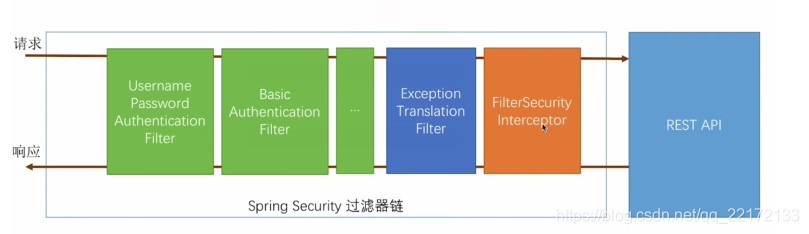spring security 简介
spring security 的核心功能主要包括:
认证 (你是谁)
授权 (你能干什么)
攻击防护 (防止伪造身份)
其核心就是一组过滤器链,项目启动后将会自动配置。最核心的就是 Basic Authentication Filter 用来认证用户的身份,一个在spring security中一种过滤器处理一种认证方式。
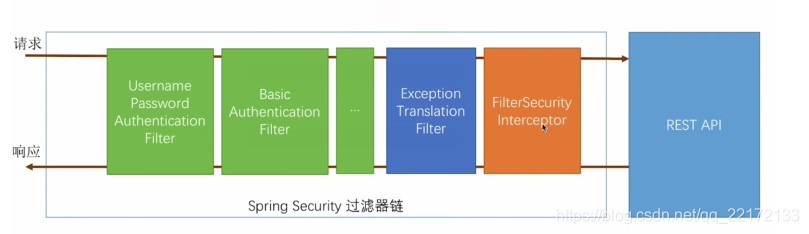
比如,对于username password认证过滤器来说:
会检查是否是一个登录请求;
是否包含username 和 password (也就是该过滤器需要的一些认证信息) ;
如果不满足则放行给下一个。
下一个按照自身职责判定是否是自身需要的信息,basic的特征就是在请求头中有 Authorization:Basic eHh4Onh4 的信息。中间可能还有更多的认证过滤器。最后一环是 FilterSecurityInterceptor,这里会判定该请求是否能进行访问rest服务,判断的依据是 BrowserSecurityConfig中的配置,如果被拒绝了就会抛出不同的异常(根据具体的原因)。Exception Translation Filter 会捕获抛出的错误,然后根据不同的认证方式进行信息的返回提示。
注意:绿色的过滤器可以配置是否生效,其他的都不能控制。
pom主要依赖
首先创建spring boot项目security,其pom主要依赖如下:
<dependencies>
<dependency>
<groupId>org.springframework.boot</groupId>
<artifactId>spring-boot-starter-security</artifactId>
</dependency>
<dependency>
<groupId>org.springframework.boot</groupId>
<artifactId>spring-boot-starter-test</artifactId>
<scope>test</scope>
</dependency>
<dependency>
<groupId>org.springframework.security</groupId>
<artifactId>spring-security-test</artifactId>
<scope>test</scope>
</dependency>
</dependencies>
创建一个hello word的demo用于测试
package com.demo.security.controller;
import org.springframework.web.bind.annotation.GetMapping;
import org.springframework.web.bind.annotation.RequestMapping;
import org.springframework.web.bind.annotation.RestController;
import lombok.extern.slf4j.Slf4j;
/**
* hello word
* @author wangdingqiang
*/
@RestController
@RequestMapping("")
@Slf4j
public class HelloController {
@GetMapping("/hello")
public String hello() {
try {
return "Hello Word Security";
} catch (Exception e) {
log.error("", e);
return e.getMessage();
}
}
}
启动服务后访问地址:
localhost:8080/hello
会在浏览器返回:
Hello Word Security
创建spring security代码
package com.demo.security.mysecurity;
import org.springframework.beans.factory.annotation.Autowired;
import org.springframework.context.annotation.Configuration;
import org.springframework.security.config.annotation.authentication.builders.AuthenticationManagerBuilder;
import org.springframework.security.config.annotation.web.builders.HttpSecurity;
import org.springframework.security.config.annotation.web.configuration.EnableWebSecurity;
import org.springframework.security.config.annotation.web.configuration.WebSecurityConfigurerAdapter;
import org.springframework.security.crypto.bcrypt.BCryptPasswordEncoder;
import org.springframework.security.crypto.password.PasswordEncoder;
/**
* Security 配置
* @author wangdingqiang
*/
@Configuration
@EnableWebSecurity
public class MySecurityConfig extends WebSecurityConfigurerAdapter {
@Override
protected void configure(HttpSecurity http) throws Exception {
http
.authorizeRequests()
.antMatchers("/", "/home").permitAll()
.anyRequest().authenticated()
.and()
// .formLogin().loginPage("/login").permitAll()
.formLogin().permitAll()
.and()
.logout().permitAll();
}
@Autowired
public void configureGlobal(AuthenticationManagerBuilder auth) throws Exception {
auth
.inMemoryAuthentication()
.passwordEncoder(passwordEncoder())
.withUser("user").password(new BCryptPasswordEncoder().encode("123456")).roles("USER");
}
private PasswordEncoder passwordEncoder() {
return new BCryptPasswordEncoder();
}
}
再次访问地址:
http://localhost:8080/hello
会弹出security的登录界面,输入上面的用户名和密码(user和123456)就会返回:
Hello Word Security
HttpSecurity 常用方法及说明:
openidLogin() 用于基于 OpenId 的验证
headers() 将安全标头添加到响应
cors() 配置跨域资源共享( CORS )
sessionManagement() 允许配置会话管理
portMapper() 允许配置一个PortMapper(HttpSecurity#(getSharedObject(class))),其他提供SecurityConfigurer的对象使用 PortMapper 从 HTTP 重定向到 HTTPS 或者从 HTTPS 重定向到 HTTP。默认情况下,Spring Security使用一个PortMapperImpl映射 HTTP 端口8080到 HTTPS 端口8443,HTTP 端口80到 HTTPS 端口443
jee() 配置基于容器的预认证。 在这种情况下,认证由Servlet容器管理
x509() 配置基于x509的认证
rememberMe 允许配置“记住我”的验证
authorizeRequests() 允许基于使用HttpServletRequest限制访问
requestCache() 允许配置请求缓存
exceptionHandling() 允许配置错误处理
securityContext() 在HttpServletRequests之间的SecurityContextHolder上设置SecurityContext的管理。 当使用WebSecurityConfigurerAdapter时,这将自动应用
servletApi() 将HttpServletRequest方法与在其上找到的值集成到SecurityContext中。 当使用WebSecurityConfigurerAdapter时,这将自动应用
csrf() 添加 CSRF 支持,使用WebSecurityConfigurerAdapter时,默认启用
logout() 添加退出登录支持。当使用WebSecurityConfigurerAdapter时,这将自动应用。默认情况是,访问URL”/ logout”,使HTTP Session无效来清除用户,清除已配置的任何#rememberMe()身份验证,清除SecurityContextHolder,然后重定向到”/login?success”
anonymous() 允许配置匿名用户的表示方法。 当与WebSecurityConfigurerAdapter结合使用时,这将自动应用。 默认情况下,匿名用户将使用org.springframework.security.authentication.AnonymousAuthenticationToken表示,并包含角色 “ROLE_ANONYMOUS”
formLogin() 指定支持基于表单的身份验证。如果未指定FormLoginConfigurer#loginPage(String),则将生成默认登录页面
oauth2Login() 根据外部OAuth 2.0或OpenID Connect 1.0提供程序配置身份验证
requiresChannel() 配置通道安全。为了使该配置有用,必须提供至少一个到所需信道的映射
httpBasic() 配置 Http Basic 验证
addFilterAt() 在指定的Filter类的位置添加过滤器
原文链接:https://blog.csdn.net/qq_22172133/java/article/details/86503223